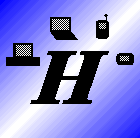
Haruisoft Software
"Wireless, the other way"
|
|
PushMail |
|
| "The Wireless Email Companion" |
Support FAQ
How do I install PushMail? To install PushMail, follow the steps below:
- Download PUSHPMxx.EXE from our web site.
- Run PUSHPMxx.EXE. It will expand into the install program.
- Choose a directory to hold the install program files. The default folder is your Windows temporary directory
- Go to that folder and run SETUP.EXE
- Follow the instructions in the install program
I purchased the unlock code, but PushMail wouldn't accept it. What should I do next?
This is has been identified as a problem with PushMail version 1.0.0.8. Download and install version 1.0.0.9 which was posted on 3/30/02.
PushMail isn't working correctly. What should I do next?
- Download the latest version.
- Check the troubleshooting section in the PushMail Help.
- If all else fails, send email to support@haruisoft.com