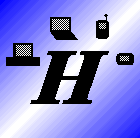
Haruisoft Software
"Wireless, the other way"
|
|
PushMail |
|
How many times a day to you do you find yourself away from your computer and wondering if you have important email waiting for you? Or, if you use a BlackBerry or other wireless email device, do you also have a cell phone and wish you could combine the two so you only needed to carry one device? PushMail is the answer to these questions.More about PushMail...
PushMail installs on your Windows computer. You set how often you want PushMail to check your mailbox for new messages. PushMail will send the the first portion of your new messages to your phone or pager as a short text message. You can then review the messages and know what is waiting for you. If you have a pager or phone that can also send short text messages, you can request PushMail to send more of the message, delete the message, send a reply, or forward the message. More about how PushMail works...
PushMail Version 1.0.0.11, updated 10/12/03 |
PushMail is now free. To use PushMail after 30 days, you will have to enter the unlock codes. The unlock code for PushMail is: 1D141A066D20191C The unlock code for the PushPage Scheduler is: 03161B0D34140B00 |
Why PushMail? We can't always be around our computers when email arrives. Many of us would like to know what is waiting for us. That's why Wireless Email devices like Blackberry and SkyWriter are gaining in popularity. However, this often means that we have to carry two devices around all the time since most of us also have cellular phones. That's two devices and two monthly service charges. Some cellular providers are offering to centralize your email for you, but then you have to change email addresses to a new one assigned by the cellular provider. PushMail solves these problems. You use your existing email address (or addresses) and cell phone to preview your messages.
While the telephone keypad isn't great at entering text, it turns out that much time, you don't need to generate a lengthy reply. You can configure PushMail to send canned replies to new messages based on a one character response from your cell phone. You might set up replies like "I'm out of the office and will get back to you ASAP" or "Call me at (my cell phone number)" or "Send me your phone number so I can call you". Then you don't have to type too much using the telephone keypad.
You can also configure PushMail to forward messages to people as well so you can delegate important email while you're away from the computer. You might set up a forwarding option to your assistant and another to a team member. Then you can decide with as little as a one character response which person will receive the forwarded email.
That's why PushMail is the "Wireless Email Companion". You can eliminate the need to carry two devices to handle your wireless email needs. You can stay on top of which your email while away from your computer. And you don't even need a web phone since most older digital phones support text messaging. Download the 30-day trial today!
How does it work? PushMail installs on any Windows computer. For each mailbox (Yes, PushMail can work on both your home and work email accounts at the same time), you enter the POP3 and SMTP server information for the mailbox, and the email address for your cell phone or pager.
Then you set the schedule for how often PushMail should check for new mail. If all you want is preview capability, you're done. You will start to see the first portions of new mail on your phone or pager.
If you want to configure PushMail to send more text of a message, delete the message, or reply or foward messages, you need a cell phone or pager that can send short text messages. You then configure the Reply handling for that mailbox according to the way your cell phone or pager responds to messages.
PushMail is that simple. For more information, check out our Frequently Asked Questions page or write to us at: info@haruisoft.com